This Mother’s Day card is super simple yet impressive. It’s only using one die, Hero Arts Mother’s Day Window Die. A lot of the shine comes from the holographic background inside the shaker window.
Instructions
Cut a window in a floral scrapbooking paper and in solid color cardstock. Glue them together and cut them down to 4” by 5.25.” Because dies some times move in the die cutting machine, it’s better to cut the window first, then cut the cardstock to size. It’s important that the window is centered, particularly sideways.
I used an old BoBunny scrapbooking paper, but any floral paper with a small-scale pattern would work. Here are a couple from Prima, in case you don’t have any in your stash:
Glue the panel onto a piece of acetate of the same size.
Double up foam tape and cut it lengthwise. Remove the backing paper from both sides and adhere the foam tape around the oval window. Make sure that there are no gaps in the foam tape that would allow your shaker bits to escape. Add more foam tape on the straight edges of the panel.

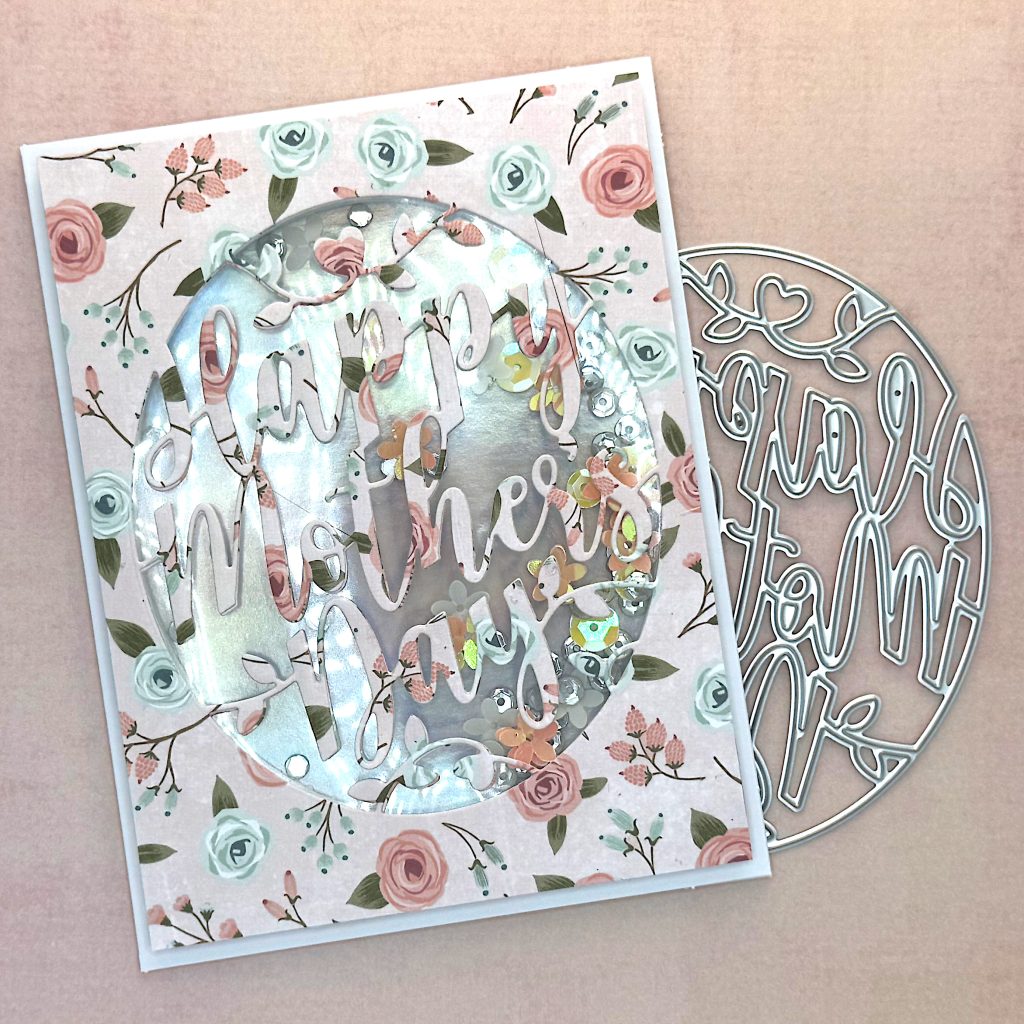
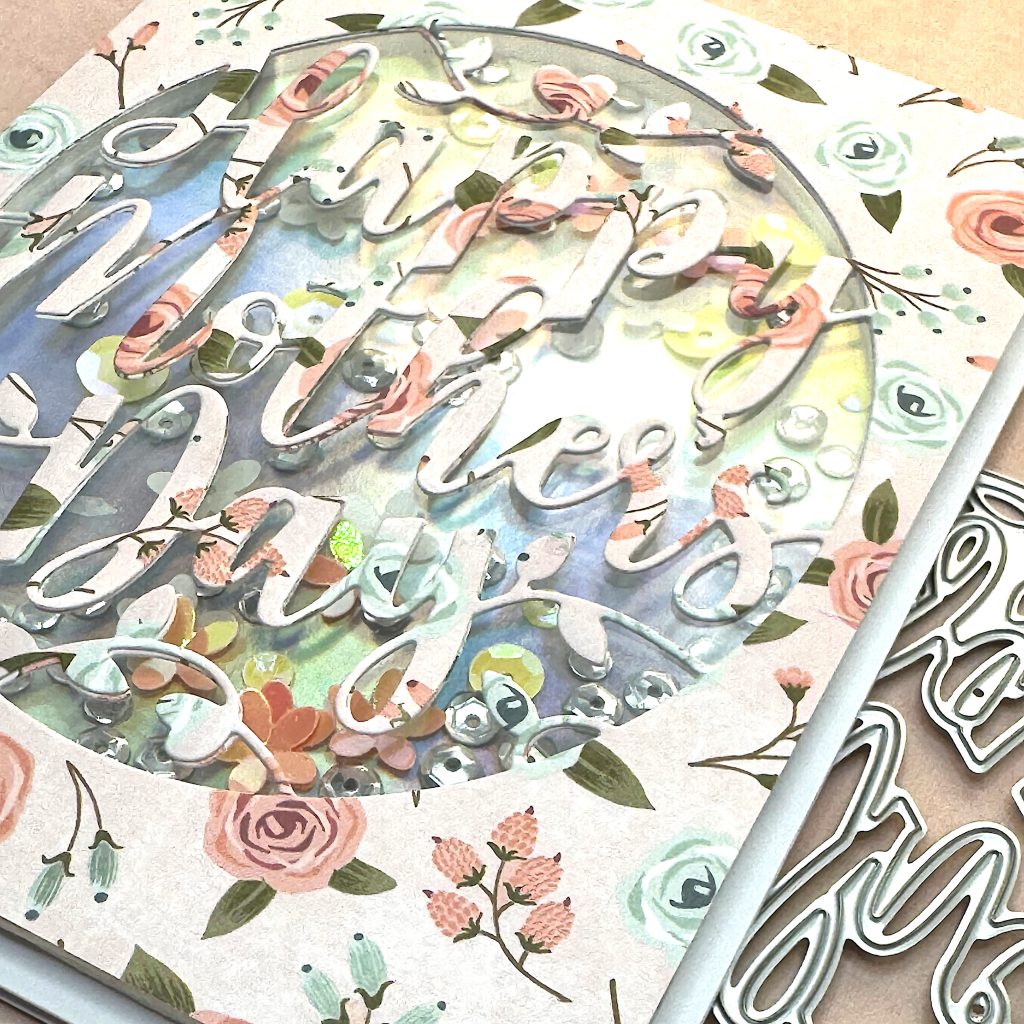

Doubling up the foam tape creates more room for your shaker bits. In theory you could double up 1/8” foam strips, but I found that harder than doing it with regular 1/5” tape.
Take the “stick” out of the foam tape by using your anti-static heat embossing powder on the inside of the foam tape around the window. Wipe off the excess with a microfiber cloth. Add your shaker bits to the oval window.
My shaker bits were freebies that I got when attending a class. Here are some cute ones from Trinity Stamps that will give you a similar look:
Cut a piece of holographic cardstock to 4” by 5.25″. This will form the back of the shaker window.
You can optionally glue a few of your shaker bits to the cardstock in the area that will form the back of the shaker window. I like doing that because some shaker bits are always visible when the card is at rest.
Then put glue on the foam tape and adhere the holographic cardstock to it. You can use the corner of your stamp positioner to help you align the background and the shaker panel.
